If you create a public figure Facebook page/community then it will make it easier for your community or people to discover and connect with you or buy online products, you can say this public figure Facebook profile.
Why is The Facebook Page Important For Business?
You can create a Facebook page for business or community that can use by
- Brands
- Artist
- Public figure
- Business Uses
They share contact information, post, picture, new update, promos, events, etc.
FaceBook Page Type
There are many types to create a Facebook page
1-For Local Business or Place Company
2. Institution or Organization
3. Brand and Services/Products
4. Public Figure and Artist
5. Entertainment Page
6. Community Purpose
There is also a subtype:
1-
- Bank
- Book Store
- Concert Venue
- Food / Grocery
- Local Business
- Movie
- Theatre
- Museum/Art Gallery
- Outdoor Gear/Sporting
- Goods Real Estate Restaurant
- Cafe School Shopping
- Bar
- Hotel
2-
- Parts or Automobiles
- Masjid
- Personal Company
- Computers/Technology
- Consulting/Business Services
- Food/Beverages Products
- Health/Beauty Salon
- Insurance Company
- Internet/Software Solution
- Legal/Law Chamber
- Non-Profit Company
3-
- App Download
- Appliance Page
- Baby Goods/Toys
- Cars Clothing
- Electronics Services-Products
- Food/Beverages Items
- Furniture Services
- Jewelry/Watches
- Kitchen/Cooking Equipment
- Pet Supplies Page
- Vitamins/Minerals
- Media-News-Publishing
4-
- Director Page
- Artist Page
- Athlete Page
- Business Person
- Author Page
- Chef Coach
- Doctor
- Musician/Band
- Politician
- Teacher / Tutorial
- Writer /Blogger
5-
- Album
- The Book
- Live Concert
- Tour Company
- Library
- The Magazine
- Movie Radio & more
Creating a Facebook page is easy nowadays as you know you can create a Facebook page for business, create a Facebook marketing page, make a Facebook page official for personal use, or create a Facebook education page.
How To Create a Facebook Page Community or Public Figure
So now we will show you step by step how to create a Facebook page community or the public see by using this method you can create any type of Facebook page.
First Step:
First, you have to Facebook profile, and go to the top of your profile you can see the menu button there:
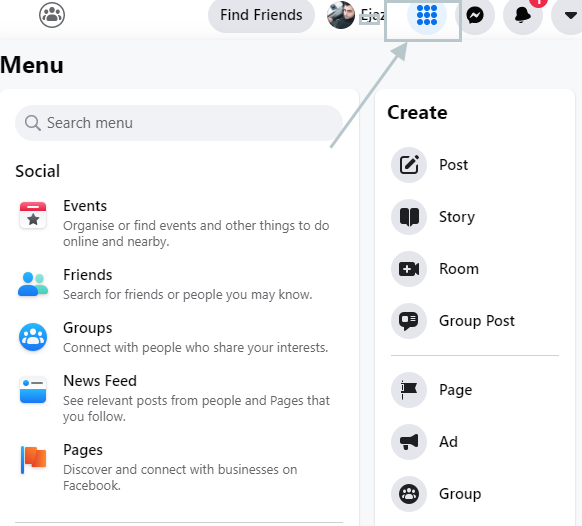
As you can see in the picture there is a Page option when you create you can see below the screen

If you create for your business then give your business name so you want to create a personal business page then create with your name or people likely to search for when trying to find your business.
After the below page information you can see (category required) so type your category as we discuss in detail start of the blog, you can select up to three categories make sure to select all because it will help you to rank your page (SEO).
After that you can see the option descriptions field, it is a very short tell to people what is the purpose of your page or what your business offer to people, you can write only 255 characters.
So when you decide and submit a description click on create the page.
Second Step:
The second step is that now you need to add a profile picture and cover picture, it’s very important to impress visitors so make sure to upload your business-related picture.
So if you have a brand and company then upload your company logo on your profile picture tell the designer he will make the size also for the profile picture,170 x 170 pixels this is the ideal size of a Facebook profile picture, it will be fit.
So if your public figure or artist then you use your picture it will look like charm.
When you decide to select the perfect photo then click Add Profile Picture’
So after uploading the profile picture is now ready for the cover image, so the same procedure is just to select an amazing photo and upload it as Facebook Cover Picture.
After uploading, you can see on the right side of there is mobile and pc mode so you can see that are looks good in both views.
After the save it.
Third Step:
This method now makes it easy for people to contact you, so connect your WhatsApp to your Facebook page,
Remember: This is optional, not compulsory!
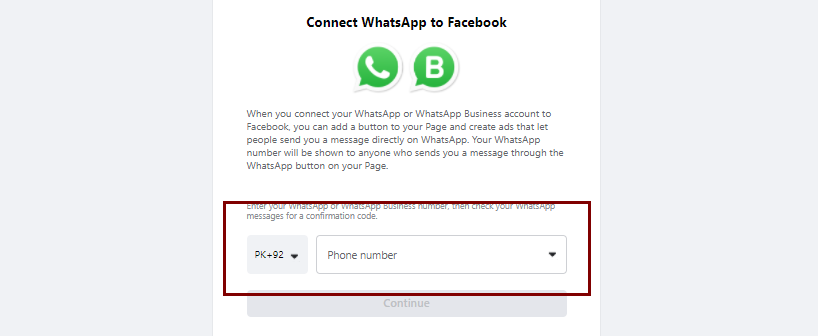
As you can see in the above picture, enter your mobile number and send for the code.
Fourth Step:
This is very important for your SEO or Brand, the words of the user name should be 50 characters maximum but don’t use all to make it short.
You can make a user name with your brand name or easy to searchable and remember.
So when you enter the Facebook will tell you whether this name is available or not if not then you need to type another user name, as available just select and click on create a user name.
Fifth Step:
In this step, you need to enter your business detail according to the nature of the Facebook Page.
This is about the section on the right side from the start, is very easy to complete. Start to scroll down on your Page view to the section called Set Your Page Up for Success and explore it called Provide Info and Preferences.
After that, you need to add an action button you can give any link to your website, blog, other social media account, or follow button.
Go to edit the page and if you don’t want to use your Facebook page just unpublished it.
Sixth Step:
You have to start posting before start inviting your friends on page, it must be valuable content, according to your business.
It depends that what type of post you want to share:
- Life Event
- Live Video
- Job
- Offer
- Feeling/Activity
- Host Q&A
- Photo or Video
- Location
- Tag Your Friends
- GIF
Seven Step:
So when you “create Facebook community page or pubic figure or any type of page as we mention list in the start, then now you’re able to present on online.
Invite your friends and family to like your page, go to the community option on your Facebook page and invite friends it depends on you which friend you want to invite otherwise you can select all as well, You can read our article How to make money from Facebook.
Use your other social media platform, Linkedin, Instagram, or Twitter share the link, and invite to your page.
FAQ:
Should I Create A Public Figure Facebook Page?
A public figure page on Facebook is one of the best ways to grow your personal brand and offers many benefits over a personal profile consists the ability to run ads for business and collect leads to increase your business sale.
What Is A Community Or Public Figure On Facebook?
Look the Community Pages are a new type of Facebook Page dedicated to a topic or experience that is owned collectively by the community connected to it you can share news and your business-related pictures posts and videos on it.
How Many Followers Do You Need To Be A Public Figure On Facebook?
Almost least you must have 500 followers before submitting a verification request on Facebook otherwise it will be rejected.
How Do You Get A Blue Tick On Facebook Without Being Famous?
To request a verified badge you must follow the below steps:
- Ensure you’re logged in to the account you are requesting a verified badge
- Enter your profile and tap.
- No tap Settings > Account > Request Verification.
- Now write your full name and provide the required form of identification.


